Physician recruitment made simple
Get StartedHire physicians faster
Finding and hiring the right physicians and advanced practice providers shouldn’t be complicated. DocCafe connects you to the nation’s largest network of actively job seeking healthcare professionals, helping you streamline your physician recruitment process and fill roles faster with top-quality candidates.
Connect with the largest network of active physicians and advanced practitioners
Self-registered job seekers
Applications submitted each month
Active job seekers per month
New registrations monthly
The DocCafe difference

Find active candidates—fast
Reach physicians and advanced practice providers at the exact moment they’re exploring new career opportunities. Our real-time candidate database ensures you're connecting with qualified professionals who are actively looking—not just passive job seekers.

Engage with candidates in real-time
Make informed hiring decisions with data-driven insights on candidate activity. Identify the best-fit physicians, nurse practitioners, physician assistants and CRNAs for your organization based on their real-time job search behavior.

Maximize job visibility across multiple channels
Your job postings are automatically distributed across top physician recruitment platforms, career boards, and email campaigns, ensuring maximum exposure and attracting the most qualified candidates to your open roles.
Hear from our clients
Make smarter hiring decisions with powerful analytics
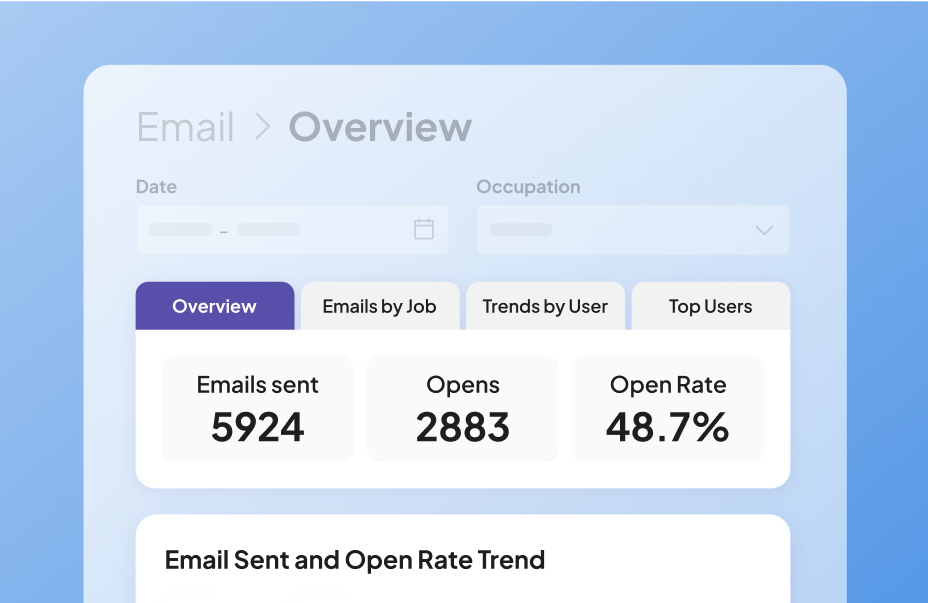
Email campaign performance tracking
Monitor open rates, click-throughs and responses to optimize candidate outreach.

Job posting analytics
Measure job post-performance and refine listings for higher engagement.
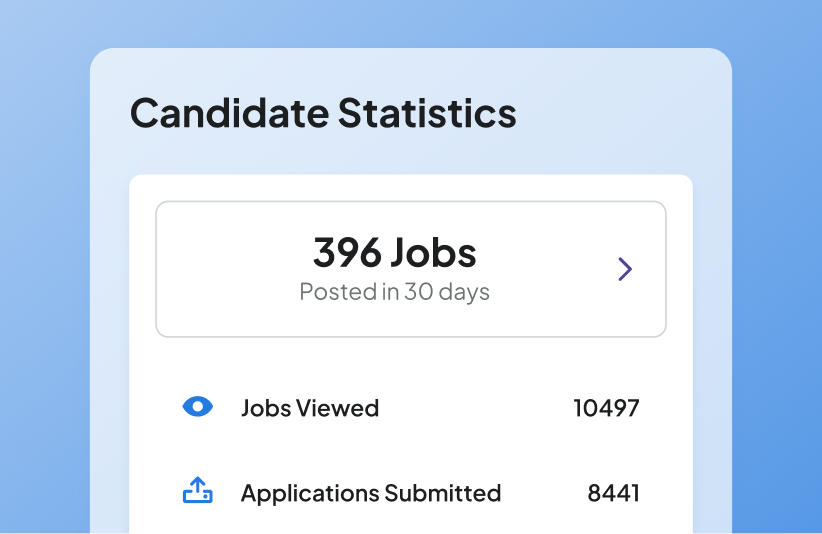
Candidate interest data
Uncover who’s actively engaging with your job listings and fine-tune your approach.
Stay ahead with physician market insights
To make informed hiring decisions, you need the latest market data. Our Physician Job Market Trends page provides real-time insights on physician demand, hiring trends and specialty-specific data. Stay competitive and adjust your recruitment strategy with the most current information available.
Access the report here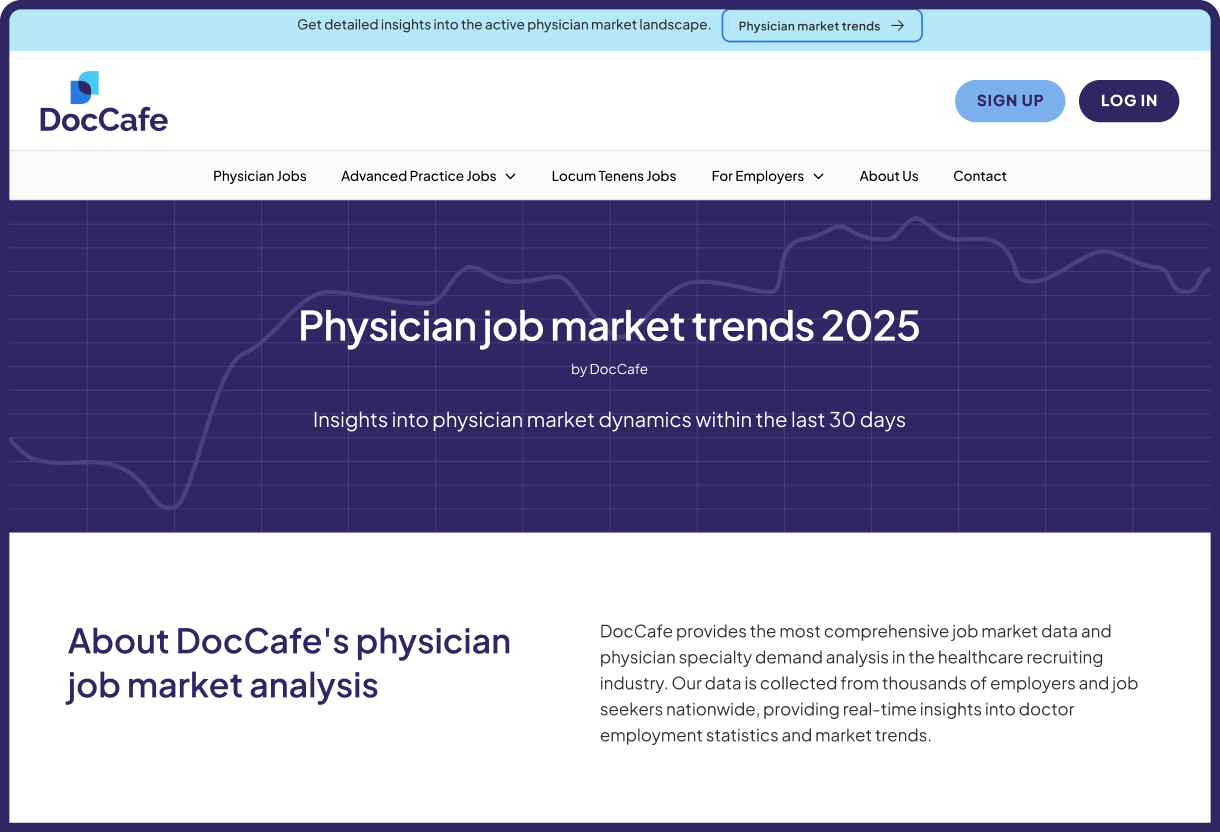
Trusted by 600+ clients nationwide




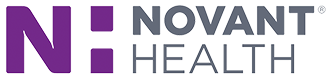





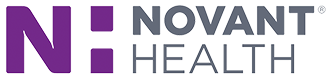





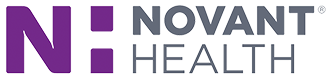





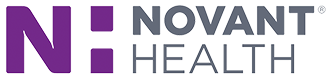

Proud member of the following organizations
















Featured Professions
Whether you need physicians or advanced practice providers, DocCafe has you covered.







